Destructuring in Python
Hello, are you learning Python? Does your job involve using Python? If so, you will find this article quite interesting 😉.
This article is largely inspired by the destructuring assignment in JavaScript. While working with JavaScript, I became greatly fascinated with the destructuring assignment syntax in JavaScript, and I needed it in my Python code.
What is Destructuring in Python?
Destructuring syntax is an extremely useful feature in Python that breaks down values from lists, tuples, or dictionary attributes into individual variables. It helps us write clean and readable code.
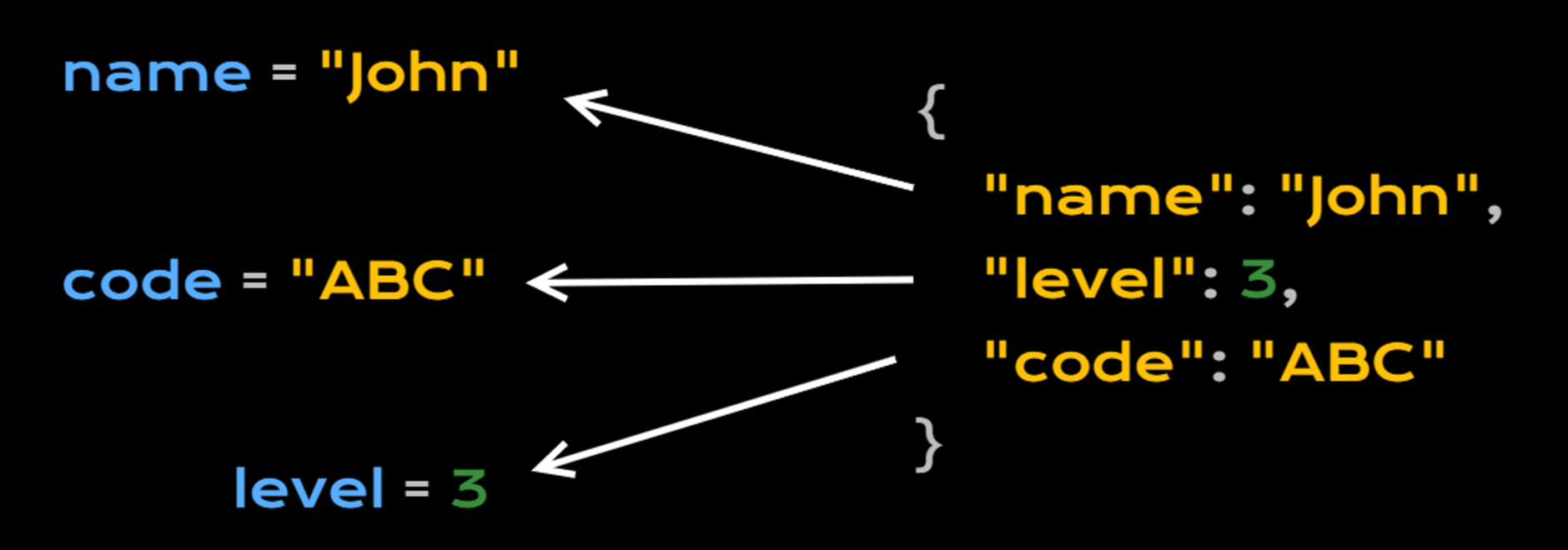
Now, let’s explore it!
Destructuring with Lists and Tuples
Standard concept
We can easily unpack Lists or Tuples using the following syntax:
# list
first, second, third = [3, 6, 8]
print(first) # 3
print(second) # 6
print(third) # 8
# tuple
one, two, three = (1, 2, 3)
print(one) # 1
print(two) # 2
print(three) # 3
These are just the standard concepts for destructuring lists or tuples. At this point, we should be concerned with the order and number of elements of a list or a tuple.
- Using the wrong order will lead to incorrect data flow in the system. This can become a major issue for your system, where high data consistency is essential.
- If the number of variables to be unpacked is not equal to the length of the object. It will raise a
ValueErrorexception. For example:
try:
first, second, third, four = [3, 6, 8]
except ValueError as e:
print("ValueError -", str(e))
# ValueError - not enough values to unpack (expected 4, got 3)
Ignoring values
In practice, there are many cases where we just want to unpack some values in a list or a tuple. How can we do that? Luckily, we have some syntax to make this more convenient.
With an _ character In place of a variable name. We can skip the unused element and move on to the next element in the list or tuple.
Code example:
one, _, three, _, _ = [1, 2, 3, 4, 5]
print(one, three) # 1 3
Assign the remaining values
In some cases, we still want to use the remaining values. The * operator will help us do it. In Python, we can use the * operator to collect leftover values when performing a destructuring assignment.
a, b, *re = ["a", "b", "c", "d", "e"]
print(a) # a
print(b) # b
print(re) # ['c', 'd', 'e']
*start, end = ("dog", "cat", "frog", "crab")
print(start) # ['dog', 'cat', 'frog']
print(end) # crab
We can use the _ character and the * operator together to ignore the remaining values.
a, *_ = ["a", "b", "c", "d", "e"]
print(a) # a
start, *_, end = ("a", "b", "c", "d", "e")
print(start) # a
print(end) # e
Destructuring in loops
We are familiar with the syntax of for loops. We can access each element in a list directly instead of using an index like in some other languages. This makes our code more Pythonic.
users = [
( 1, "Bach", "HCM" ),
( 2, "Nam", "HN" ),
( 3, "Trung", "NT" )
]
for user in users:
print(user)
# (1, 'Bach', 'HCM')
# (2, 'Nam', 'HN')
# (3, 'Trung', 'NT')
With destructuring syntax, we can access individual attributes inside an element in for loops. We can write clearer and more readable code. For example:
users = [
( 1, "Bach", "HCM" ),
( 2, "Nam", "HN" ),
( 3, "Trung", "PR-TC" )
]
for id, name, city in users:
print("Id:", id, "- Name:", name, "- City:", city)
# Id: 1 - Name: Bach - City: HCM
# Id: 2 - Name: Nam - City: HN
# Id: 3 - Name: Trung - City: PR-TC
Or you can even get the index of the element with the enumerate object.
The enumerate object yields pairs containing a count (from start, which defaults to zero) and a value yielded by the iterable argument. — Python Docs —
users = [
( 1, "Bach", "HCM" ),
( 2, "Nam", "HN" ),
( 3, "Trung", "PR-TC" )
]
for index, (id, name, city) in enumerate(users):
print("Index:", index, "- Id:", id, "- Name:", name, "- City:", city)
# Index: 0 - Id: 1 - Name: Bach - City: HCM
# Index: 1 - Id: 2 - Name: Nam - City: HN
# Index: 2 - Id: 3 - Name: Trung - City: PR-TC
Furthermore, we can combine the use of the ignore values syntax and collect the remaining values.
users = [
[ 1, "Bach", "HCM", "Python" ],
[ 2, "Nam", "HN", "JavaScript" ],
[ 3, "Trung", "PR-TC", "TypeScript" ]
]
for id, _, *values in users:
print("Id:", id, "- Value:", values)
# Id: 1 - Value: ['HCM', 'Python']
# Id: 2 - Value: ['HN', 'JavaScript']
# Id: 3 - Value: ['PR-TC', 'TypeScript']
Destructuring dictionaries
In my work, I often encounter situations where I need to handle objects/dictionaries with many key-value pairs.
Standard concept
Let's evaluate the example below.
customer = {
"first_name": "John",
"last_name": "Cena",
"age": 23,
"email": "johncena@gmail.com"
}
one, two, three, four = customer
print(f"One '{one}', two '{two}', three '{three}', four '{four}'")
# One 'first_name', two 'last_name', three 'age', four 'email'
one, two, three, four = customer.values()
print(f"One '{one}', two '{two}', three '{three}', four '{four}'")
# One 'John', two 'Cena', three '23', four 'johncena@gmail.com'
In this example, when we try to get the variables one, two, three, and four, these variables will receive the corresponding values of the keys from the customer dictionary. Or we can get the list of values of the keys in that order by using the .values() method of the dictionary.
Instead of using the above approach, we can directly get the values from the dictionary using their keys.
print(f"Customer email {customer['email']}, age {customer['age']}")
# Customer email johncena@gmail.com, age 23
If you access an unknown key, it will throw a KeyError exception.
Advanced techniques
The above approaches are completely fine, and you can get the job done quickly without much effort.
But maintaining or reading that code is a nightmare. Imagine you have a dictionary with hundreds of keys (or even more), each part where you access a key of the dictionary and perform logic with it. After a few weeks or months, you get a task related to that code. That's where the nightmare begins.
To solve that problem, we should group the declarations of the variables we need to use together. And I found a way to do that while keeping our code clean and readable.
We can use operator module from the standard library as follows:
from operator import itemgetter
current_user = {
"id": 1,
"username": "pxuanbach",
"email": "pxuanbach@gmail.com",
"phone": "832819201",
"full_name": "Bach Pham",
"gender": "Male",
"website": "immersedincode.io.vn"
}
id, email, gender, username = itemgetter(
'id', 'email', 'gender', 'username'
)(current_user)
print("Id:", id, "- Email:", email, "- Gender:", gender, "- Username:", username)
# Id: 1 - Email: pxuanbach@gmail.com - Gender: Male - Username: pxuanbach
In the example above, the value of each variable will correspond to the order of keys in the itemgetter function. Additionally, If you access an unknown key, the function will throw a KeyError exception.
Conclusion
So we've covered destructuring lists, tuples, for loops, and dictionaries. I hope this article is helpful to you.
If you need a project to run a demo on your environment, here is my Git repository.