Essential modules for developing applications with FastAPI (P4 - Job Scheduler)
Welcome back!
In part 4 of our series, we delve deeper into essential tools that streamline development and enhance functionality. Let's dive in!
Framework/Library version
This project uses Python 3.10 as the environment and Poetry as the package manager.
The code and examples in this post will use frameworks/libraries with the following versions.
[tool.poetry.dependencies]
python = "^3.10"
uvicorn = {extras = ["standard"], version = "^0.24.0.post1"}
fastapi = "^0.109.1"
python-multipart = "^0.0.7"
email-validator = "^2.1.0.post1"
passlib = {extras = ["bcrypt"], version = "^1.7.4"}
tenacity = "^8.2.3"
pydantic = ">2.0"
emails = "^0.6"
gunicorn = "^21.2.0"
jinja2 = "^3.1.2"
alembic = "^1.12.1"
python-jose = {extras = ["cryptography"], version = "^3.3.0"}
httpx = "^0.25.1"
psycopg = {extras = ["binary"], version = "^3.1.13"}
sqlmodel = "^0.0.16"
# Pin bcrypt until passlib supports the latest
bcrypt = "4.0.1"
pydantic-settings = "^2.2.1"
sentry-sdk = {extras = ["fastapi"], version = "^1.40.6"}
psycopg2 = "^2.9.9"
asyncpg = "^0.29.0"
redis = {extras = ["hiredis"], version = "^5.0.3"}
orjson = "^3.10.0"
apscheduler = "^3.10.4"
Job Scheduler
In the real world, the Job Scheduler module stands out as a fundamental tool for automating tasks and managing scheduled activities within web applications. FastAPI, with its asynchronous capabilities, integrates seamlessly with Job Scheduler modules, allowing efficient automation of recurring tasks.
I will introduce a library that I am using to build this module for my applications. It offers many options, powerful features, and operates flexibly.
It's APScheduler (6k stars, 693 forks on 28/07/2024). If you are wondering why, the answer comes from a ticket in my job, which required adding a feature to schedule certain tasks during the day in the FastAPI application. Then, I wandered through various blogs, forums, and stopped at a discussion in the FastAPI repository. Many libraries were mentioned, and then I stopped here.
This library supports job storage with SQLAlchemy (SQLAlchemyJobStore) and job scheduling with asyncio (AsyncIOScheduler).
This library has three built-in scheduling systems
- Cron-style scheduling (with optional start/end times)
- Interval-based execution (runs jobs on even intervals, with optional start/end times)
- One-off delayed execution (runs jobs once, on a set date/time)
So, we can organize the module flexibly to take advantage of those benefits.
Install
First, we should install the APScheduler package.
poetry add apscheduler # pip install apscheduler
Prepare before coding
Because APScheduler provides flexibility in adding and removing jobs at runtime, I usually build it as a regular entity in the system. That means there will be APIs performing CRD operations for it (no need for U - Update, because we only need to delete and re-add that job back into the system).
We will have a separate database to store jobs, typically I will use SQLite or PostgreSQL. It's lightweight and compatible with SQLAlchemy (SQLAlchemyJobStore).
In practice, I almost exclusively work with tasks that use cron or interval triggers. I rarely use date. However, for the sake of completeness in this article, I will also write APIs to support it.
Create a Scheduler instance
In the first steps, we just need to declare an instance representing the Scheduler.
from apscheduler.schedulers.asyncio import AsyncIOScheduler
from apscheduler.jobstores.sqlalchemy import SQLAlchemyJobStore
from app.core.config import settings
jobstores = { 'default': SQLAlchemyJobStore(url=settings.JOB_DATABASE_URI) }
scheduler = AsyncIOScheduler(jobstores=jobstores)
Integration with FastAPI
We also use the lifespan function to manage the lifecycle of the scheduler instance.
from fastapi import FastAPI
from contextlib import asynccontextmanager
from app.core.scheduler import scheduler
@asynccontextmanager
async def lifespan(app: FastAPI):
# start up
try:
scheduler.start()
except Exception as e:
logging.error("Unable to Create Schedule Object - [%s]", str(e))
yield
# shut down
scheduler.shutdown()
app = FastAPI(
title=settings.PROJECT_NAME,
lifespan=lifespan
)
When running the project, you will see the log printed on the console as follows:
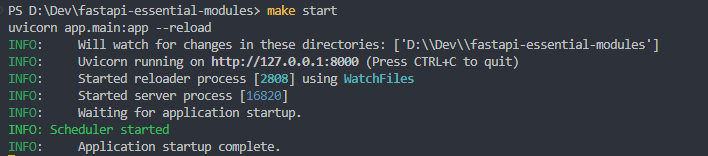
This is just the warm-up part, now let's move on to the main part.
Build Job Creation API
First of all, initialize an APIRouter instance and register it in the FastAPI application.
import logging
from fastapi import APIRouter, HTTPException, Request, BackgroundTasks, status
router = APIRouter(prefix="/jobs")
from fastapi import APIRouter
from app.api import user, utils, jobs
...
router.include_router(jobs.router, tags=["Job"])
Now, let's talk about the interesting things about job creation API. As mentioned above, we will create an API to be able to create a new job while the application is running.
Schema/Model
The payload schema would look as follows:
from datetime import datetime
from typing import Any, List, Literal, Optional, Union
from sqlmodel import SQLModel
class CronArgs(SQLModel):
year: Optional[str] = "*"
month: Optional[str] = "*"
day: Optional[str] = "*"
week: Optional[str] = "*"
day_of_week: Optional[str] = "*"
hour: Optional[str] = "*"
minute: Optional[str] = "*"
second: Optional[str] = "5"
class IntervalArgs(SQLModel):
seconds: Optional[int] = 10
minutes: Optional[int] = None
hours: Optional[int] = None
days: Optional[int] = None
weeks: Optional[int] = None
class DateArgs(SQLModel):
args: List[Any] = []
run_date: datetime = datetime.now()
class JobCreate(SQLModel):
job_id: str
from_file: bool = True
type: Literal['cron', 'interval', 'date'] = 'cron'
args: Optional[Union[DateArgs, IntervalArgs, CronArgs]] = None
In this example, the API can create all 3 types of jobs simultaneously, so I designed it as above. However, it might be beneficial to decouple these functionalities for improved maintainability and extensibility.
API Logic
Next, let's take a quick look at this code snippet.
@router.post("", response_model=JobCreateDeleteResponse)
async def add_job_to_scheduler(obj_in: JobCreate) -> JobCreateDeleteResponse:
# Find job folder
job_folder = path.join("app", settings.JOB_DIR, obj_in.job_id)
if not path.exists(job_folder):
raise HTTPException(status_code=status.HTTP_404_NOT_FOUND, detail="Job folder not found.")
_timers = obj_in.args
# Get timer parameters if `.schedule` file exists
if obj_in.from_file:
_timers = {}
_sched_path = path.join(job_folder, ".schedule")
if not path.exists(_sched_path):
raise HTTPException(status_code=status.HTTP_404_NOT_FOUND, detail="Schedule file not found")
# read parameters from `.schedule` file
sched = read_file_line_by_line(_sched_path)
for i in range(len(sched)):
if i == 0 or str(sched[i]).startswith('#') or sched[i] == '' or sched[i] is None:
continue
_interval_timer = str(sched[i]).split("=")
_timers.update({_interval_timer[0]: _interval_timer[1]})
# Get cron-job timer parameters if type equals "cron"
if obj_in.type == "cron":
_timers = CronArgs.model_validate(_timers)
# Get interval-job timer parameters if type equals "interval"
elif obj_in.type == "interval":
_timers = IntervalArgs.model_validate(_timers)
# Get date-off job timer parameters if type equals "date"
elif obj_in.type == "date":
_timers = DateArgs.model_validate(_timers)
# find job module in `./app/jobs` folder,
# register the `call` function inside the module to the scheduler with timer parameters
_job_module = importlib.import_module(f"app.jobs.{obj_in.job_id}.main")
try:
job = scheduler.add_job(
_job_module.call,
obj_in.type,
id=obj_in.job_id,
**_timers.model_dump(exclude_none=True)
)
except ConflictingIdError:
logging.warning(f"Job {obj_in.job_id} already exists")
raise HTTPException(status_code=status.HTTP_409_CONFLICT, detail="Job already exists")
except Exception as e:
logging.error(f"Add job {obj_in.job_id} - {str(e)}")
raise HTTPException(status_code=status.HTTP_400_BAD_REQUEST, detail="An error occurred")
return JobCreateDeleteResponse(scheduled=True, job_id=job.id)
How does it work?
-
From line 4-6, to register a job, we must define the job into
./app/jobsfolder. The name of the job folder must be equal to thejob_id. For example: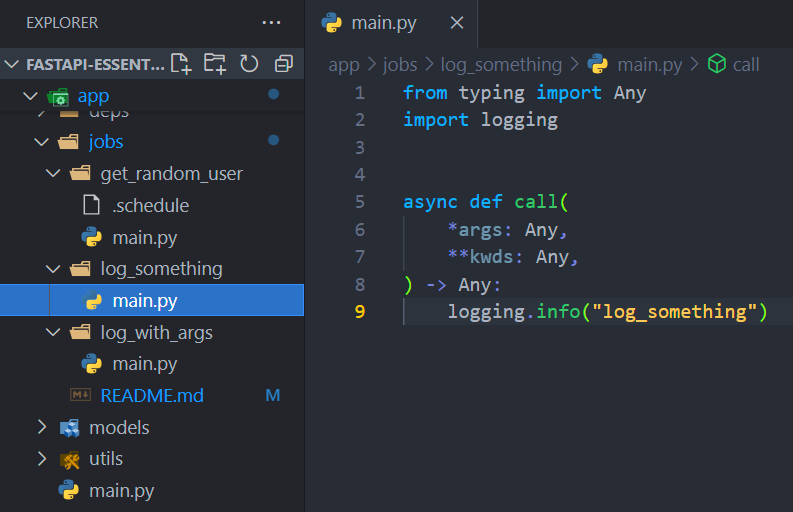
-
From line 10-31, I provide 2 options to create a new job.
- Register with
.schedulefile, this file will be placed in the job folder. - Register via API payload (Schema/Model) that I mentioned above.
- Register with
-
In line 35, import the module dynamically using
job_idvia theimportliblibrary. -
From line 37-42, try to register the job into the scheduler's job store.
We will test it later. Next I will introduce the Get all jobs API.
Get All Jobs API
This API is simpler than Job Creation API.
The code will look like this:
@router.get("")
async def get_scheduled_jobs():
schedules = []
for job in scheduler.get_jobs():
schedules.append({
"job_id": str(job.id),
"run_frequency": str(job.trigger),
"next_run": str(job.next_run_time)
})
return { "total": len(schedules), "jobs": schedules }
How does it work?
- It uses APScheduler’s
get_jobsAPI to get all registered jobs. - Loop through all jobs to retrieve the necessary data.
- Returns total number of registered jobs and job information.
Delete Job API
Using the job_id as a unique identifier, we will invoke the APScheduler’s remove_job API to delete the corresponding job from the job store.
@router.delete("/{job_id}", response_model=JobCreateDeleteResponse)
async def remove_job_from_scheduler(job_id: str) -> JobCreateDeleteResponse:
try:
scheduler.remove_job(job_id)
except Exception as e:
logging.error(f"Delete job {job_id} - {str(e)}")
raise HTTPException(status_code=status.HTTP_400_BAD_REQUEST, mdetail="Job deleted failed")
return JobCreateDeleteResponse(scheduled=False, job_id=job_id)
Let's see the results
I created some scripts in ./tests folder for testing.
For instance, a script will look like:
import requests
url = "http://localhost:8000/api/v1/jobs"
payload = ""
headers = {
"Content-Type": "application/json",
}
response = requests.request("GET", url, data=payload, headers=headers)
print(response.text)
Let's see how our job scheduler looks like.
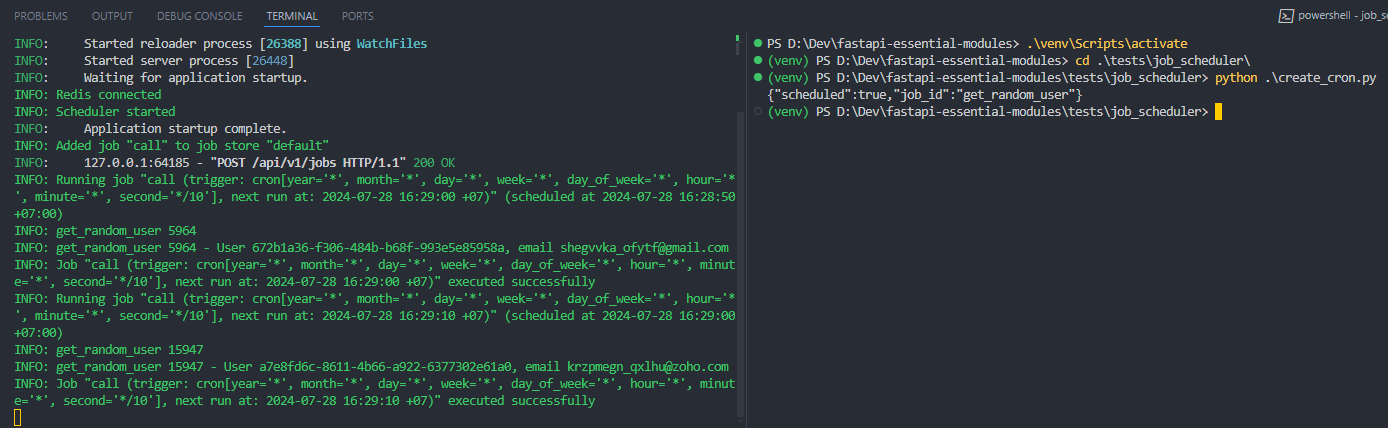
First, I create a cron-job and look at the logs. As you can see, the job has been successfully registered in the job store and runs every 10 seconds.
Now, delete it using the delete_job.py script and create an interval job.
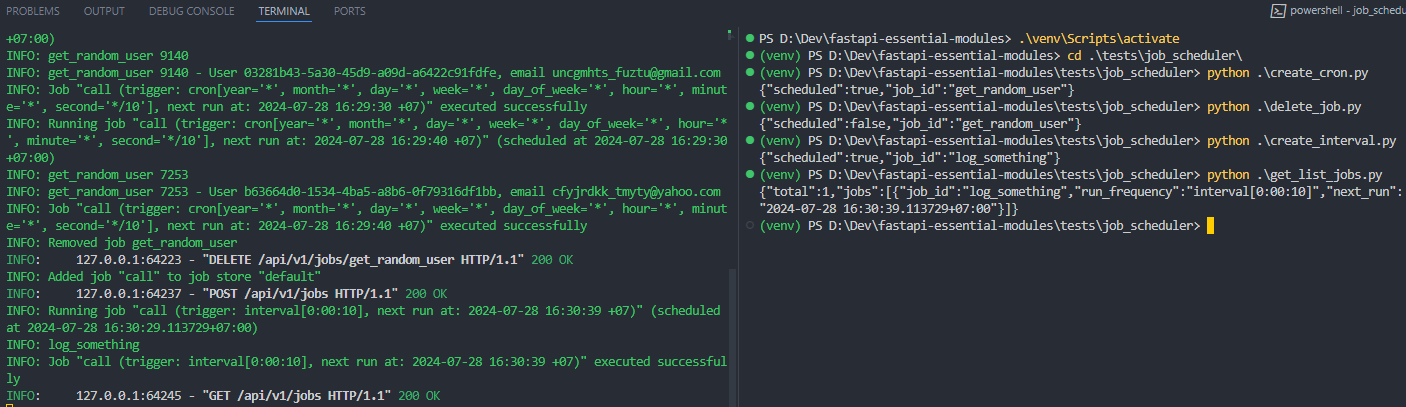
Wow, it’s work. Then test the Get all jobs API using get_list_jobs.py script. We can see it prints to the console that we have a total of 1 job in the job store.
Notes
In addition to the benefits it brings, we also need to pay attention to a few other things:
- The use of an in-app scheduler can lead to higher resource consumption by the application, and it generates a larger amount of logs, which can make error tracking more challenging. To address this issue, you can separate it into a dedicated application specifically for executing scheduled jobs. Your main application can call the job scheduler app via HTTP, GRPC, etc., to register jobs into the job store.
- Beyond
AsyncIOScheduler, APScheduler offers a variety of job schedulers and storage options. Explore the documentation to select the optimal tool for your system. https://apscheduler.readthedocs.io/en/3.x/userguide.html#choosing-the-right-scheduler-job-store-s-executor-s-and-trigger-s - To avoid your scheduler consuming a lot of database connections, try to limit the number of concurrent executions. https://apscheduler.readthedocs.io/en/3.x/userguide.html#limiting-the-number-of-concurrently-executing-instances-of-a-job
Some packages that you may be interested in:
- celery/celery: Distributed Task Queue (development branch) (github.com) (24.2k stars, 4.6k forks on 28/07/2024)
- samuelcolvin/arq (github.com) (2k stars, 170 forks on 28/07/2024) - The author is the creator of Pydantic, an important module integrated with FastAPI.
- dmontagu/fastapi-utils (github.com) (1.8k stars, 163 forks on 28/07/2024)
- aio-libs/aiojobs (github.com) (821 stars, 66 forks on 28/07/2024)
- madkote/fastapi-plugins (github.com) (355 stars, 19 forks on 28/07/2024)
Conclusion
I hope this post was useful. If you need a project to run a demo on your environment, here is my Git repository.
Have a great weekend!